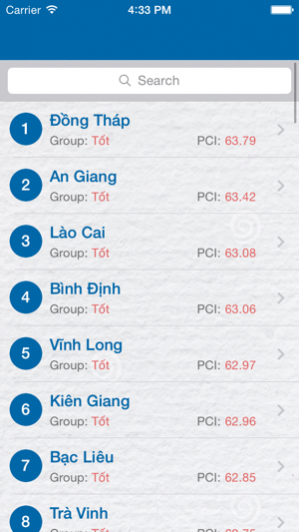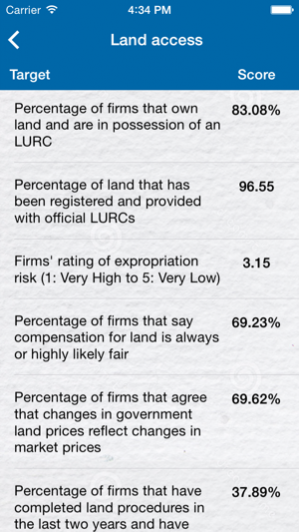PCI Vietnam 1.1
Continue to app
Free Version
Publisher Description
The Provincial Competitiveness Index- PCI Vietnam allows portable access to the most updated result of the PCI 2013 and let you compare the rankings and indicators from PCI 2013, PCI 2012 and PCI 2011, all without internet connection. The app demonstrates the rankings of economic performance in 10 areas across Vietnam’s 63 cities and provinces, including Entry costs, Land access and security of tenure, Transparency and access to information, Time costs, Proactivity, Informal charges, Business support services, Labor training, Legal institutions and Policy Bias, newly-introduced in 2013. Users can compare rankings and indicators from province to province or province to region; sort provinces by 6 rankings and economic regions; search for detailed PCI result of one provinces; view highlights and trends found in PCI 2013 and read the complete Provincial Competitiveness Report 2013. The Provincial Competitiveness Index 2013 is the ninth PCI report and the result of on-going collaboration between the Vietnam Chamber of Commerce and Industry (VCCI) and the U.S. Agency for International Development (USAID) since 2005.
Mar 26, 2014 Version 1.1 - Fix bugs
About PCI Vietnam
PCI Vietnam is a free app for iOS published in the Office Suites & Tools list of apps, part of Business.
The company that develops PCI Vietnam is Duy Khanh. The latest version released by its developer is 1.1.
To install PCI Vietnam on your iOS device, just click the green Continue To App button above to start the installation process. The app is listed on our website since 2014-03-26 and was downloaded 3 times. We have already checked if the download link is safe, however for your own protection we recommend that you scan the downloaded app with your antivirus. Your antivirus may detect the PCI Vietnam as malware if the download link is broken.
How to install PCI Vietnam on your iOS device:
- Click on the Continue To App button on our website. This will redirect you to the App Store.
- Once the PCI Vietnam is shown in the iTunes listing of your iOS device, you can start its download and installation. Tap on the GET button to the right of the app to start downloading it.
- If you are not logged-in the iOS appstore app, you'll be prompted for your your Apple ID and/or password.
- After PCI Vietnam is downloaded, you'll see an INSTALL button to the right. Tap on it to start the actual installation of the iOS app.
- Once installation is finished you can tap on the OPEN button to start it. Its icon will also be added to your device home screen.